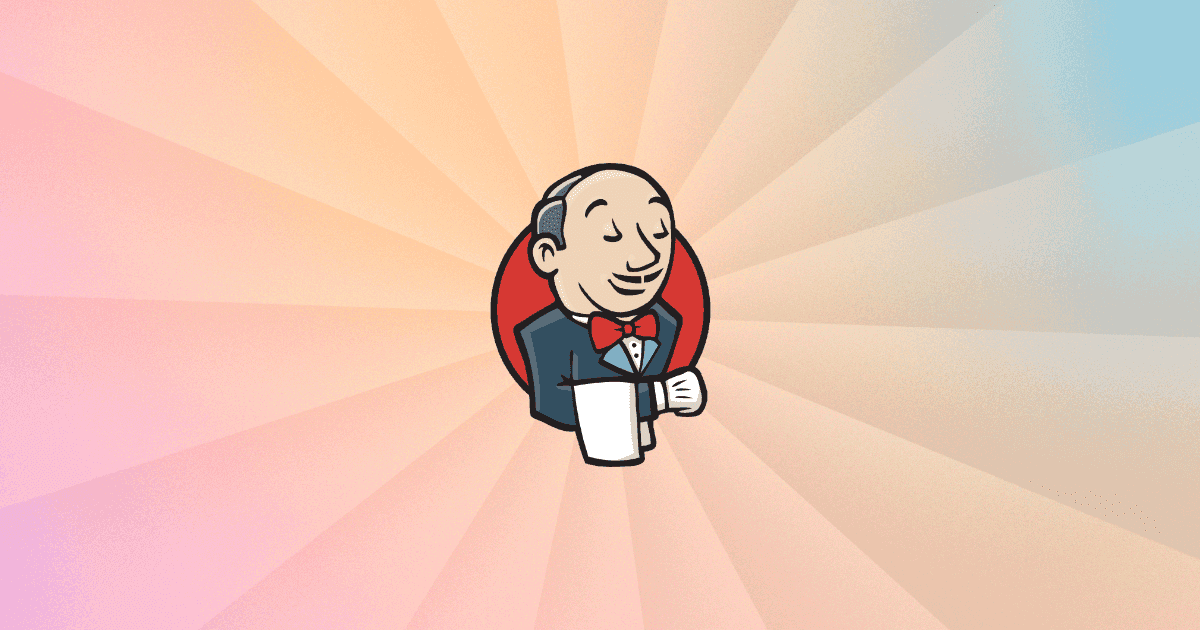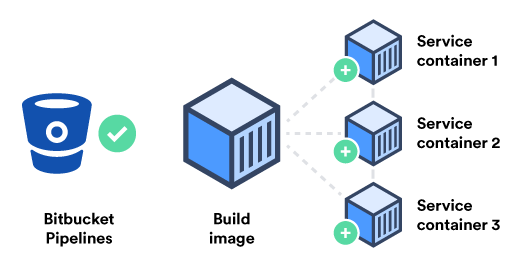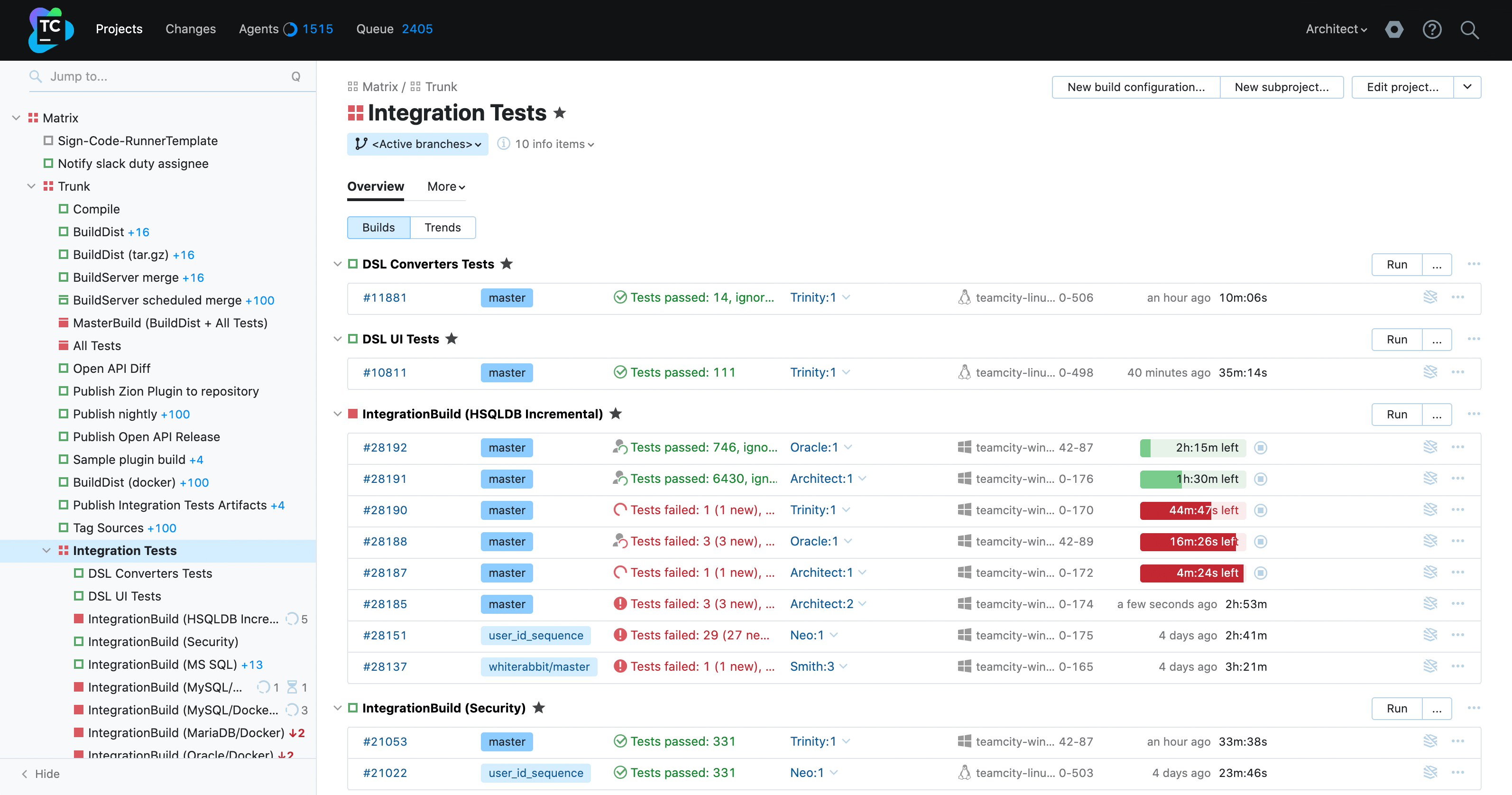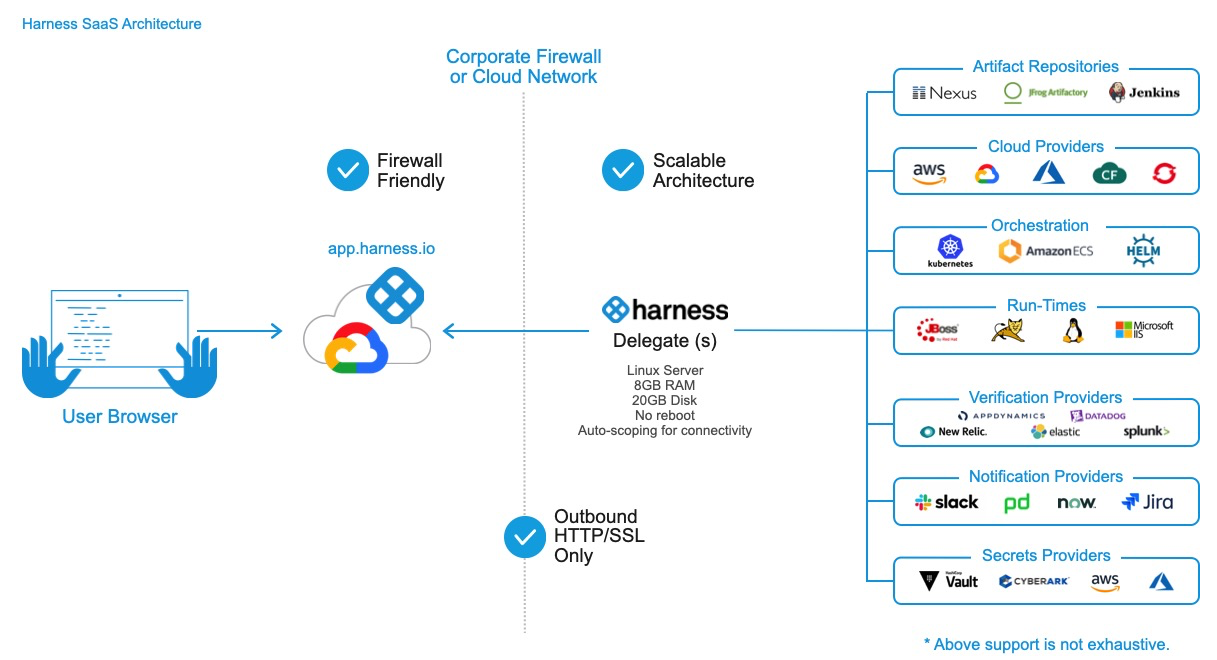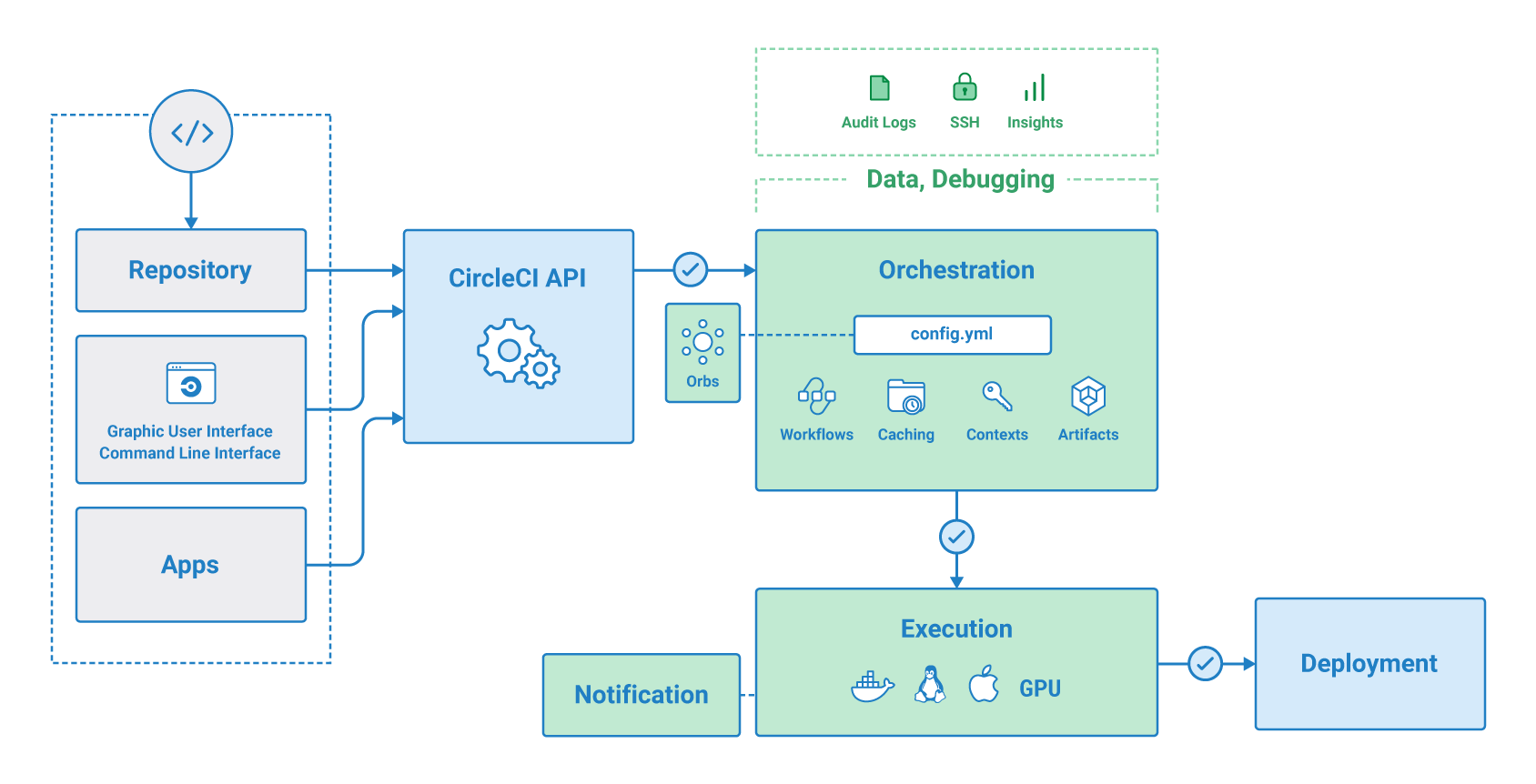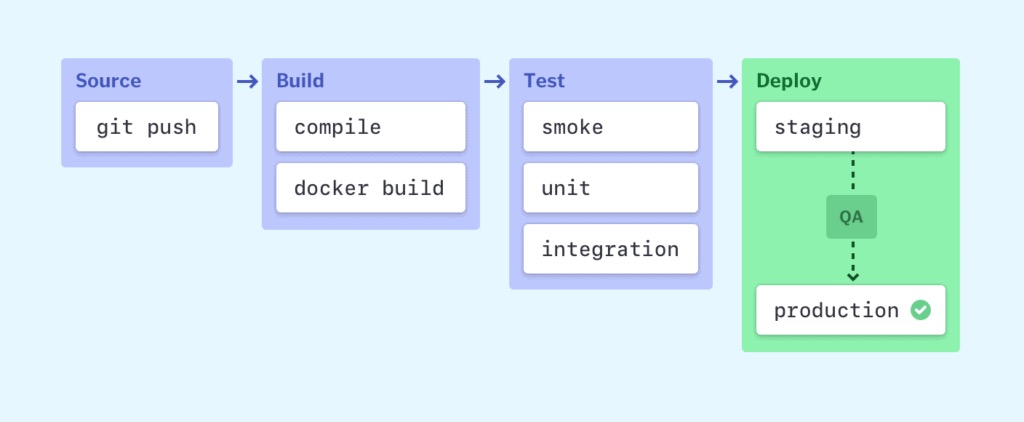10 Best CI CD Pipeline Tools for DevOps
Rodolfo Ortega March 15, 2023

Businesses are shifting to an Agile culture and DevOps methodologies to ensure product quality and speed delivery. An automated and continuous delivery cycle is the backbone that enables reliability and fast delivery in the context of DevOps. DevOps is primarily concerned with the integration of operations and development teams, CI/CD (Continuous Integration and Continuous Delivery), and the automation of processes and tasks.
Up to 78% of teams at an advanced stage of their DevOps evolution process were already implementing CI/CD workflows to meet business demands by 2023. This is due in part to organisations implementing more self-service offerings as their DevOps teams evolve. However, in some cases, selecting the best CI/CD pipeline tool can be difficult.
What is CI/CD?
CI/CD is a DevOps method that combines the concepts of Continuous Integration and Continuous Delivery, allowing businesses to consistently deliver apps to customers by integrating automation throughout the Software Development Life Cycle (SDLC).
Continuous Integration: The process of creating automation and testing code every time the Development team changes the Version Control. Upon completion of each task, Developers merge the changes into a single Version Control repository as part of an ongoing integration process. To accelerate the development and testing of software products, this concept heavily relies on various automation tools, such as code management systems and CI servers.
Continuous Delivery: The concept of deploying frequent and minor software changes such as UI enhancements, bug fixes, and feature enhancements. It begins where Continuous Integration concludes. CD, in particular, includes CI code testing, staging, and deployment. While Continuous Integration falls under Development practises, Continuous Delivery falls entirely under Operations.
Top 10 Best CI/CD Tools
CI/CD tools are intended to automate the development and testing of software. They are activated by code commits and integrate with code repositories, version control systems, and DevOps tools.
Disclaimer: This list compiles the most popular CI/CD tools for DevOps to assist you in selecting the best one for your needs.
1. Jenkins
Jenkins is an open-source automation server and the first CI/CD tool to provide hundreds of plugins to help with project development and deployment. It is a self-hosted solution with no SaaS option. It can distribute workloads across multiple machines in order to deliver faster results and optimise performance.
As an extensible automation server, you can use it as a simple Continuous Integration server or turn it into the Continous Delivery hub for any project. Furthermore, it is a self-contained Java-based programme that can be run right away. Installation and maintenance are simple, but the user is still required.
Key Features:
- It can be extended using the plugin architecture, which provides limitless possibilities.
- An open-source tool with widespread community support.
- Allows you to distribute work across multiple machines.
- & much more
2. Bitbucket Pipeline
Bitbucket pipeline is a CI/CD tool that is built into Bitbucket. It allows you to automate your code from test to production and track how pipelines are progressing at each stage. Furthermore, it provides a single location to see which software version is running in each environment. Finally, by implementing Continuous Delivery practises, you can deploy software more quickly.
Key Features:
- Allows for process automation from development to deployment.
- If you use Bitbucket repositories, it provides a unified experience.
- Supports full integration of job results from start to finish into Jira.
- It has three pricing options: free, standard, and premium.
3. Gitlab CI/CD
GitLab CI/CD is a platform for software development that employs Continuous methodologies such as Continuous Integration, Delivery, and Deployment. It includes powerful planning tools to keep everything in sync. You can analyse the quality of your source code using its code quality security feature. Furthermore, it ensures that all code deployed to Production adheres to all code standards you establish for your application. This CI/CD tool can automatically build, deploy, test, and monitor the app with the help of Auto DevOps.
Key Features:
- Connects to your Cloud provider via OpenID Connect to obtain temporary credentials for service access.
- ChatOps initiates CI tasks from chat and returns results to channels.
- Allows you to quickly determine the effects of pending code changes on browser and server performance.
4. Azure DevOps
Azure DevOps is a cloud service that builds and tests your code automatically. It has a wide range of capabilities, including CI/CD, for testing and building code on a consistent and regular basis and then shipping it to any target. It offers pipelines hosted in the cloud for Windows, Linux, and macOS. Azure DevOps, like GitLab, can be used for source code management (SCM).
Using Azure Pipeline and Azure Artifacts to automate your builds and deployments allows you to spend less time fixing bugs and more time being productive. Furthermore, by selecting Azure DevOps as your preferred CI/CD tool, you can build, test, and deploy GitHub-created applications. Furthermore, you get consistent, fast builds across all platforms thanks to a close integration with GitHub checks, pull requests, and statuses.
Key Features
- Aids in the development and modernization of high-performance, scalable apps.
- Allows for container deployment and scaling on managed Kubernetes.
- End-to-end development experience with event-driven serverless code operations.
- Integration with Azure Board provides you with interactive and customizable tools that have a wide range of capabilities. These include native Scrum, Agile, and Kanban process support.
- Its pricing model varies depending on your needs.
- It has a CI/CD model that is self-hosted.
5. TeamCity
TeamCity is a general-purpose CI/CD tool that provides the greatest flexibility for all development practises and workflows. It contributes to the upkeep of a Continuous Integration server for pipeline automation and provides reporting capabilities such as disc usage and build time. Furthermore, it provides an exceptional build history and chain tools. TeamCity reports running tests in real time, keeps track of builds, flags unstable tests as unusual, and logs their duration.
Key Features
- There is no need for plugins.
- Simple integration with a variety of IDEs.
- Provides detailed documentation.
- Remote execution and commit testing.
- Notifies you when a build fails.
- Its professional server licence is perpetually free. Furthermore, the enterprise edition offers more advanced features and unlimited build configuration.
6. GitHub Actions
With world-class CI/CD, GitHub Actions make it easier to automate all software workflows. It is the most widely used CI/CD tool in the world. Essentially, you can use GitHub to build, test, and deploy code. It also connects all of your tools to automate every step of the development workflow. There is an action for everything, whether you want to deploy a web service, build a container, or automate welcoming new users to open-source projects. Furthermore, you can use GitHub Actions in conjunction with Packages to simplify package management, such as fast distribution via global CDN, version updates, and dependency resolution.
Key Features
- Compatibility with Windows, Linux, macOS, ARM, and containers
- When using matrix workflows, it saves time.
- Live logs provide insight into real-time workflows.
- Has a built-in secret store.
- Allows you to use self-hosted runners with your virtual machines in the cloud or on-premise.
- It includes a free basic plan for individuals and organisations. It also comes in team and enterprise editions, giving you a variety of options.
7. Harness
Harness is the first AI-powered software delivery platform. It aids in the simplification of DevOps processes, feature flags, CI/CD, Cloud costs, and more. You can prioritise which tests to run, automate canary verifications, reduce Cloud costs, and assess the impact of changes. Because Harness is a container-native self-service Continuous Integration solution, all extensions are standardised, and all builds are isolated. Furthermore, its Cloud cost management provides visibility into the Cloud costs of your microservices, applications, and clusters.
Key Features
- Workflows powered by AI/ML
- A developer-first approach
- A single pipeline for all
- Aids in cloud cost management
- DevSecOps automation for CI/CD pipelines
- Harness CD is a self-service continuous delivery model
- Provides flexible pricing for each team
8. Travis CI
Travis CI is a hosted continuous integration service that builds, tests, and deploys applications and software on GitHub and Bitbucket. It is the first Continuous Integration service to provide open-source projects with free services. It can be deployed on-premises or using serverless Cloud services for on-demand scaling. Furthermore, Travis CI supports pull request-based workflows and automatically backs up the previous build when a new build fails, preventing disruptions and assisting with disaster recovery.
Key Features
- Simple installation
- Pull request assistance
- Real-time build reviews
- Simple integration with GitHub and BitBucket SCM systems
- Database services that have already been installed
- Support for Linux, macOS, and iOS
- For each build, clean the VMs
- Includes a 30-day free trial. You can get advanced features by purchasing the core or enterprise edition.
9. CircleCI
CircleCI is a DevOps CI/CD tool that provides the necessary control. This platform is FedRAMP certified and SOC 2 Type II compliant. CircleCI is notable for making it simple to connect with all of your favourite tools. It is primarily a tool designed to provide Developers with scalability and flexibility. It prioritises performance with features like parallel task execution to speed up the development and testing of applications. You also get an easy-to-use interface with customizable features. CircleCI is a CI/CD tool only, with no additional features like Azure DevOps and GitLab CI/CD.
Key Features
- The fastest CI runner boasts industry-leading speed. It is the most effective way to troubleshoot issues and inspect log files, directory paths, and running processes. It also provides SSH access to all jobs.
- With CI's test splitting, you can intelligently define where splits appear across a test suit.
- Another popular feature is caching, which is one of the most effective ways to speed up jobs on the platform by reusing data from expensive fetch operations from previous jobs.
- Provides Cloud-based Continuous Integration with the option of using self-hosted runners.
- There are three pricing models available: performance, scale, and server. You can test it out with the free version.
10. Semaphore
Semaphore is one of the market's fastest CI/CD tools for DevOps, allowing you to deploy multiple software updates every day with no technical barriers to adopting CD at scale. There is no need to invest in costly infrastructure or hire support staff. All you have to do is define workflows and prioritise the development of the next app. This tool can primarily perform everything from simple sequential builds to multi-stage parallel pipelines. It offers complete flexibility, and Docker images can be used to configure your CI/CD environment.
Key Features
- Supports native Docker and allows you to test and deploy Docker-based applications
- Connects to GitHub
- With its self-hosted agents, you can create your own CI/CD platforms.
- It includes a 14-day free trial for startups that use a pay-as-you-go model.
Conclusion
Continuous Integration and Delivery are critical components of the software development lifecycle. Some DevOps teams, however, are still looking for the right tool to integrate into their operations. As a result, when choosing a CI/CD tool, it's critical to assess your specific business requirements and then choose the best tool for your project.