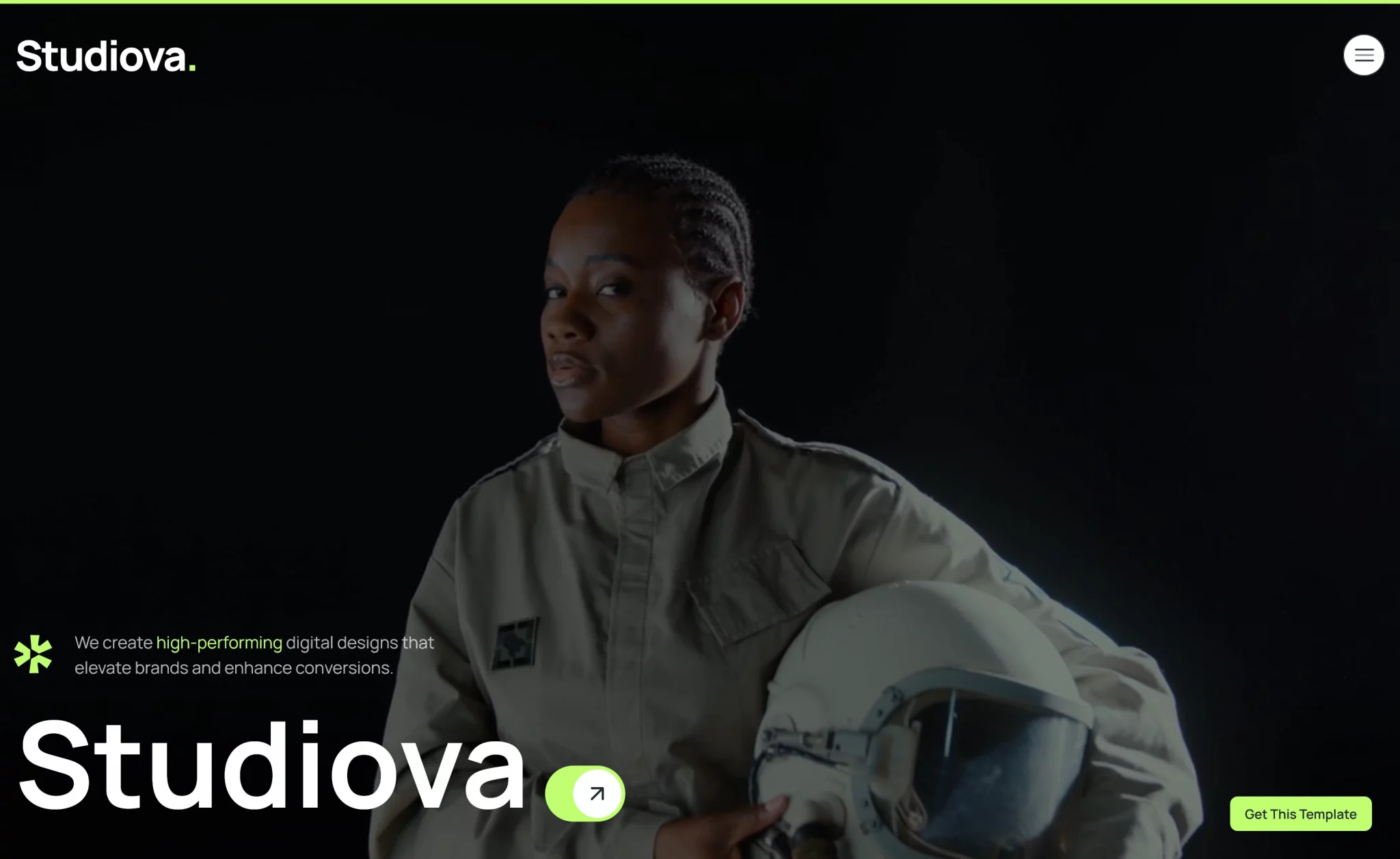Picto Free Tailwind CSS Portfolio Website Template
Picto is a well-designed portfolio template perfect for developers, freelancers, and creative professionals who want to present their work with elegan…
Sumoselect is a jQuery plugin which turns the native select box into a responsive, animated, fully customizable dropdown select list.
Include the latest version of jQuery library in the web page.
Include the jQuery Sumoselect plugin's CSS and jQuery library files to your HTML
Sumoselect Demo | Devstoc
Create a multiple select list following the Html structure like this.
Call the plugin to enable the dropdown select list.
$('.form-select').SumoSelect(options);
Options and callbacks
var options = {
// Dont change it here.
placeholder: 'Select an OS',
// display no. of items in multiselect. 0 to display all.
csvDispCount: 4,
// format of caption text. you can set your locale.
captionFormat:'{0} Selected',
// format of caption text when all elements are selected. set null to use captionFormat. It will not work if there are disabled elements in select.
captionFormatAllSelected:'{0} all selected!',
// Screen width of device at which the list is rendered in floating popup fashion.
floatWidth: 400,
// force the custom modal on all devices below floatWidth resolution.
forceCustomRendering: false,
nativeOnDevice: ['Android', 'BlackBerry', 'iPhone', 'iPad', 'iPod', 'Opera Mini', 'IEMobile', 'Silk'],
// true to POST data as csv ( false for Html control array ie. deafault select )
outputAsCSV: false,
// seperation char in csv mode
csvSepChar: ',',
// display ok cancel buttons in desktop mode multiselect also.
okCancelInMulti: false,
// for okCancelInMulti=true. sets whether click outside will trigger Ok or Cancel (default is cancel).
isClickAwayOk: false,
// im multi select mode wether to trigger change event on individual selection or combined selection.
triggerChangeCombined: true,
// to display select all button in multiselect mode.|| also select all will not be available on mobile devices.
selectAll: false,
// Display a disabled checkbox in multiselect mode when all the items are not selected.
selectAllPartialCheck: true,
// to display input for filtering content. selectAlltext will be input text placeholder
search: false,
// placeholder for search input
searchText: 'Search...',
searchFn: function(haystack, needle) { // search function
return haystack.toLowerCase().indexOf(needle.toLowerCase()) < 0;
},
noMatch: 'No matches for "{0}"',
// some prefix usually the field name. eg. '>b/b<'
prefix: '',
// all text that is used. don't change the index.
locale: ['OK', 'Cancel', 'Select All'],
// set true to open upside.
up: false,
// set to false to prevent title (tooltip) from appearing
showTitle: true,
// im multi select - clear all checked options
clearAll: false,
// im multi select - close select after clear
closeAfterClearAll: false,
// Maximum number of options selected (when multiple)
max: null,
// Custom >li< item renderer
renderLi: (li, _originalOption) => li
};
API methods & Events
var devstocSelect = $('.form-select').SumoSelect(options);
// add a new item
devstocSelect.add(value [,text][,index])
// remove an item
devstocSelect.remove(index)
// select an item
devstocSelect.selectItem(index/value)
// unselect an item
devstocSelect.unSelectItem(index/value)
// disable an item
devstocSelect.disableItem(index)
// re-enable an item
devstocSelect.enableItem(index)
// select all items
devstocSelect.selectAll()
// unselect all items
devstocSelect.unSelectAll()
// enable the plugin
devstocSelect.enable()
// disable the plugin
devstocSelect.disable()
// reload the plugin
devstocSelect.reload()
/*
* EVENTS
*
*/
$('.form-select').on('sumo:opened', function(ds) {
// your code here
});
$('.form-select').on('sumo:opening', function(ds) {
// your code here
});
$('.form-select').on('sumo:closed', function(ds) {
// your code here
});
$('.form-select').on('sumo:closing', function(ds) {
// your code here
});