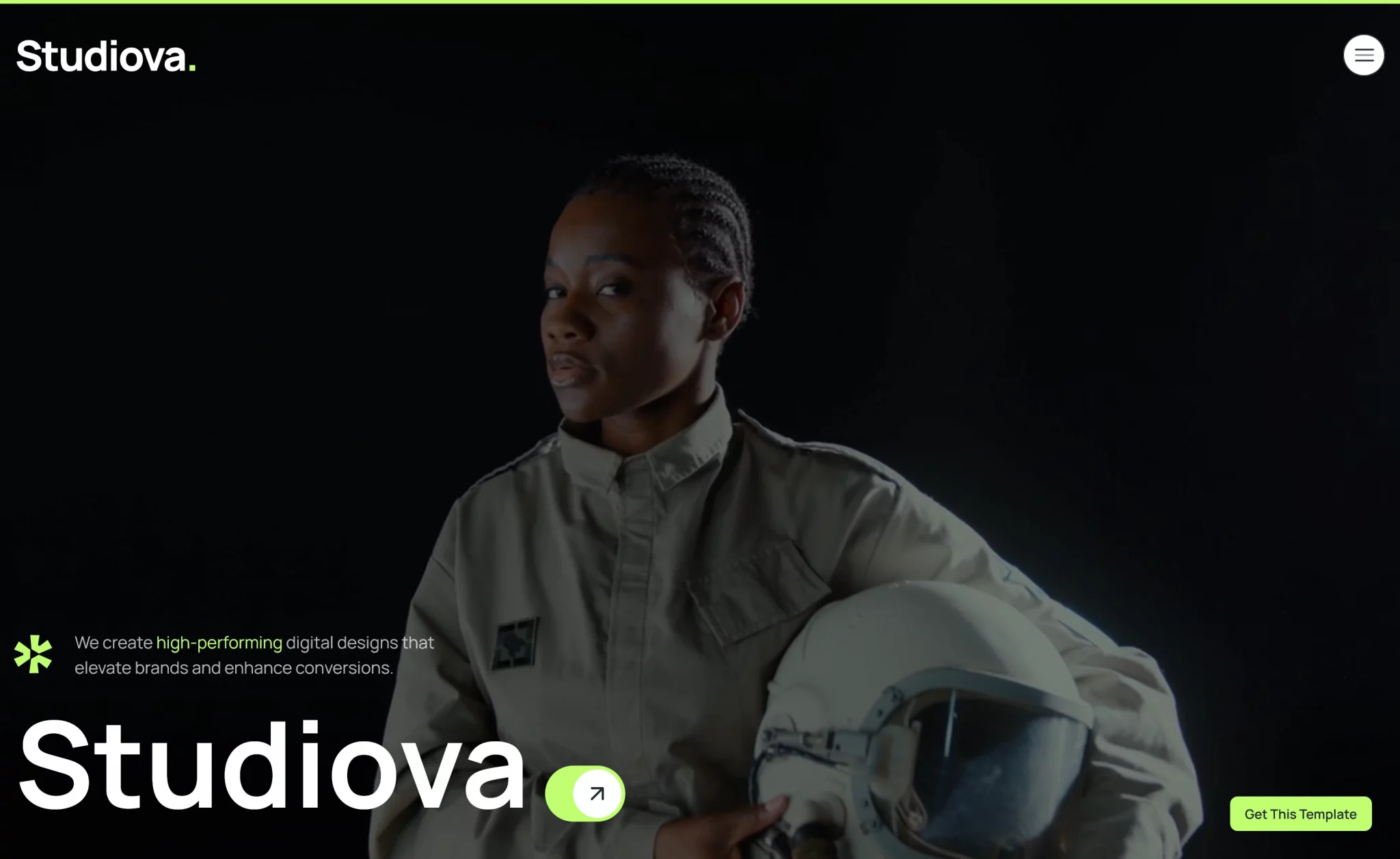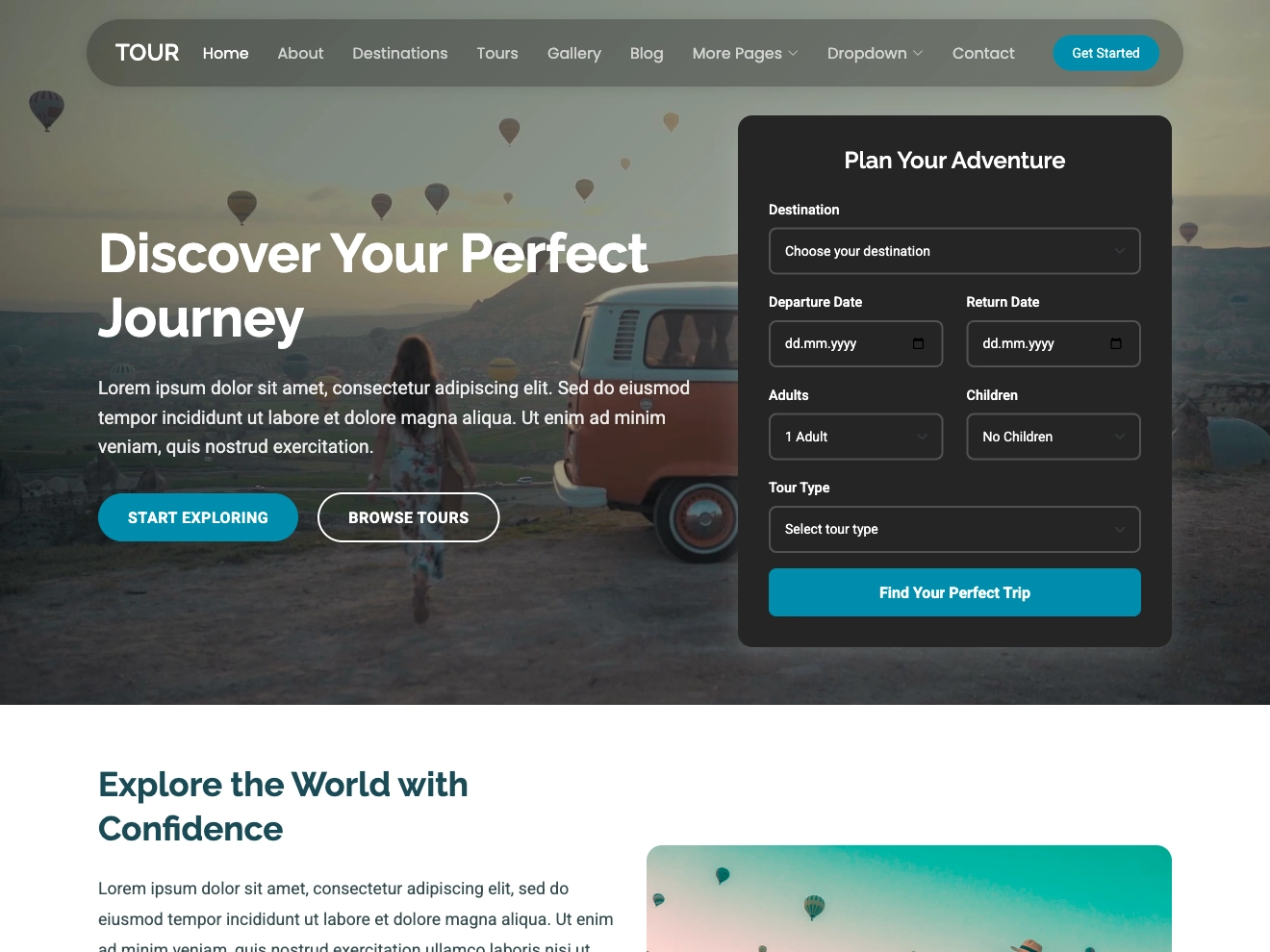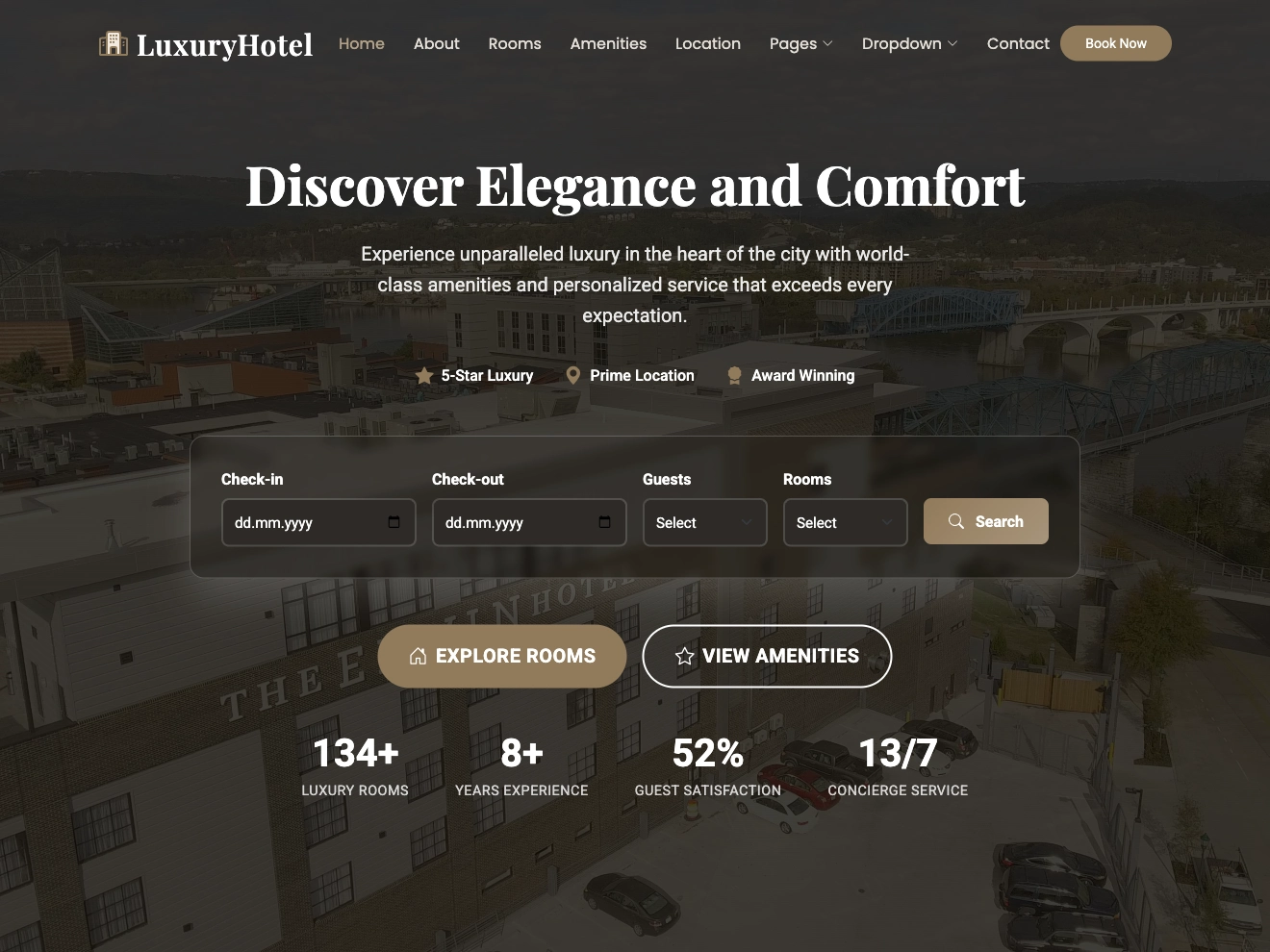Picto Free Tailwind CSS Portfolio Website Template
Picto is a well-designed portfolio template perfect for developers, freelancers, and creative professionals who want to present their work with elegan…
Dynamicrows is a small jQuery plugin that makes it possible to clone and remove any element (e.g. form fields) in a table row with just one click.
Also provides a functionality to resort the table rows with drag and drop. Requires jQuery UI sortable widget.
Download and load the dynamicrows.min.js after jQuery
Load the jQuery UI library (sortable widget) if you need the sortable functionality
Add clone/remove buttons and drag handle to your HTML table as follows
| Firstname | Lastname | Actions | |
|---|---|---|---|
Attach the function dynamicrows() to the HTML table. It's Done!!!
$(function() {
$('[data-dynamicrows]').dynamicrows();
});
Customize the plugin by overriding the default configs as shown below
$('[data-dynamicrows]').dynamicrows({
// CSS selector of table row
row: 'tr',
// CSS selector of tbody
rows: 'tbody',
// minimum number of table rows
minrows: 1,
// custom template while cloning
copyRow: null,
// clone form values
copyValues: false,
// element to hold row numbering
increment : null,
// prefix for form element that is ignored when the names are updated
form_prefix: '',
// prevent renaming form elements
prevent_renaming : false,
// add/remove/sort attributes
handle_add: '[data-add]:not(.disabled)',
handle_remove: '[data-remove]:not(.disabled)',
handle_move: '[data-move]:not(.disabled)',
// start index
index_start: 0,
// enable fade animation
animation: false, // 'fade'
animation_speed: 300
});
Callback functions
$('[data-dynamicrows]').dynamicrows({
// parameter: $row
beforeAdd: null,
beforeRemove: null,
beforeMove: null,
beforeFormUpdateNames: null,
beforeAll: null,
afterAdd: null,
afterRemove: null,
afterMove: null,
afterFormUpdateNames: null,
afterAll: null,
});
Chrome, IE8+, MS Edge, Firefox, Opera, Safari
dynamic form, data table, table sort, devstoc freebies, jquery plugins