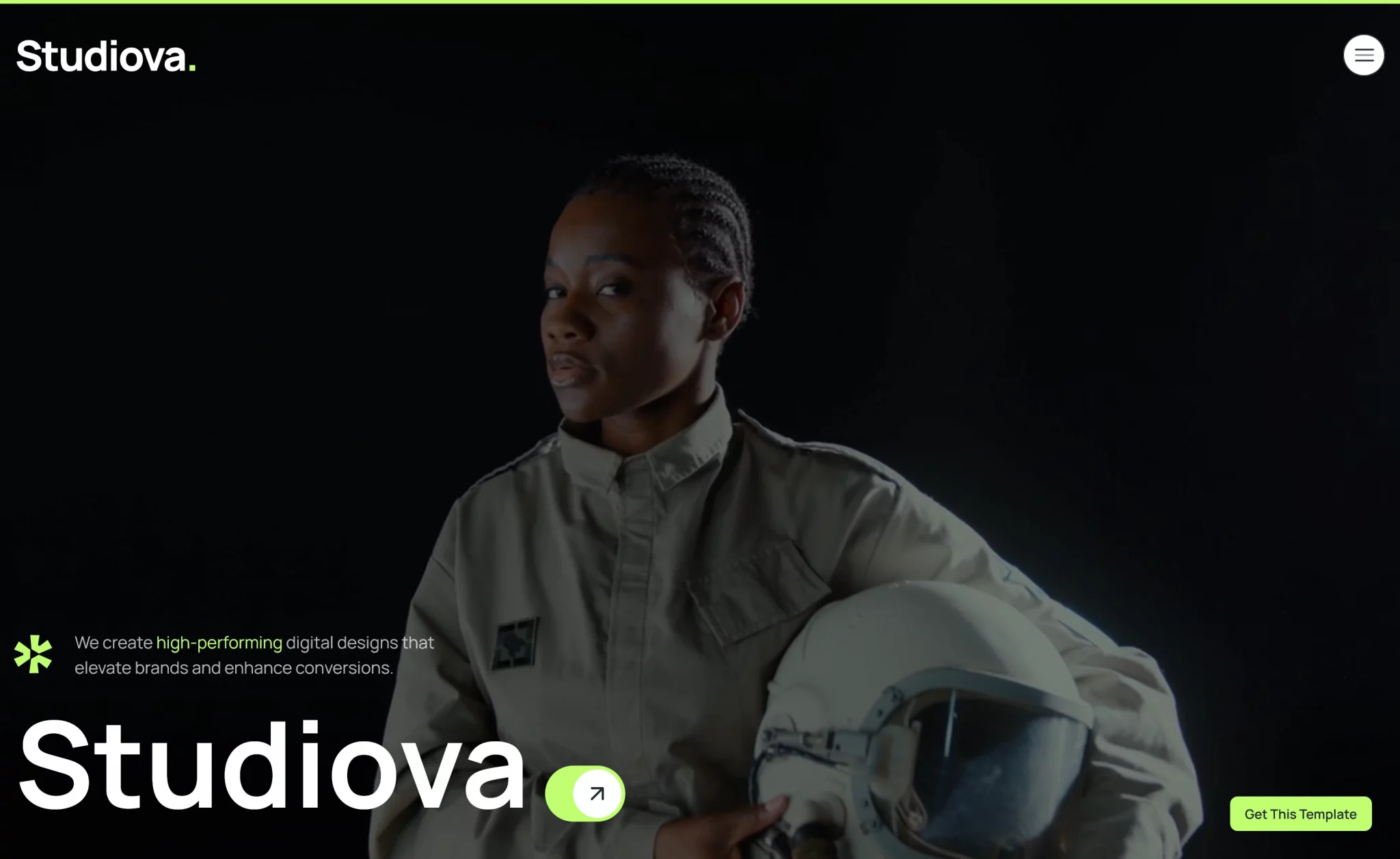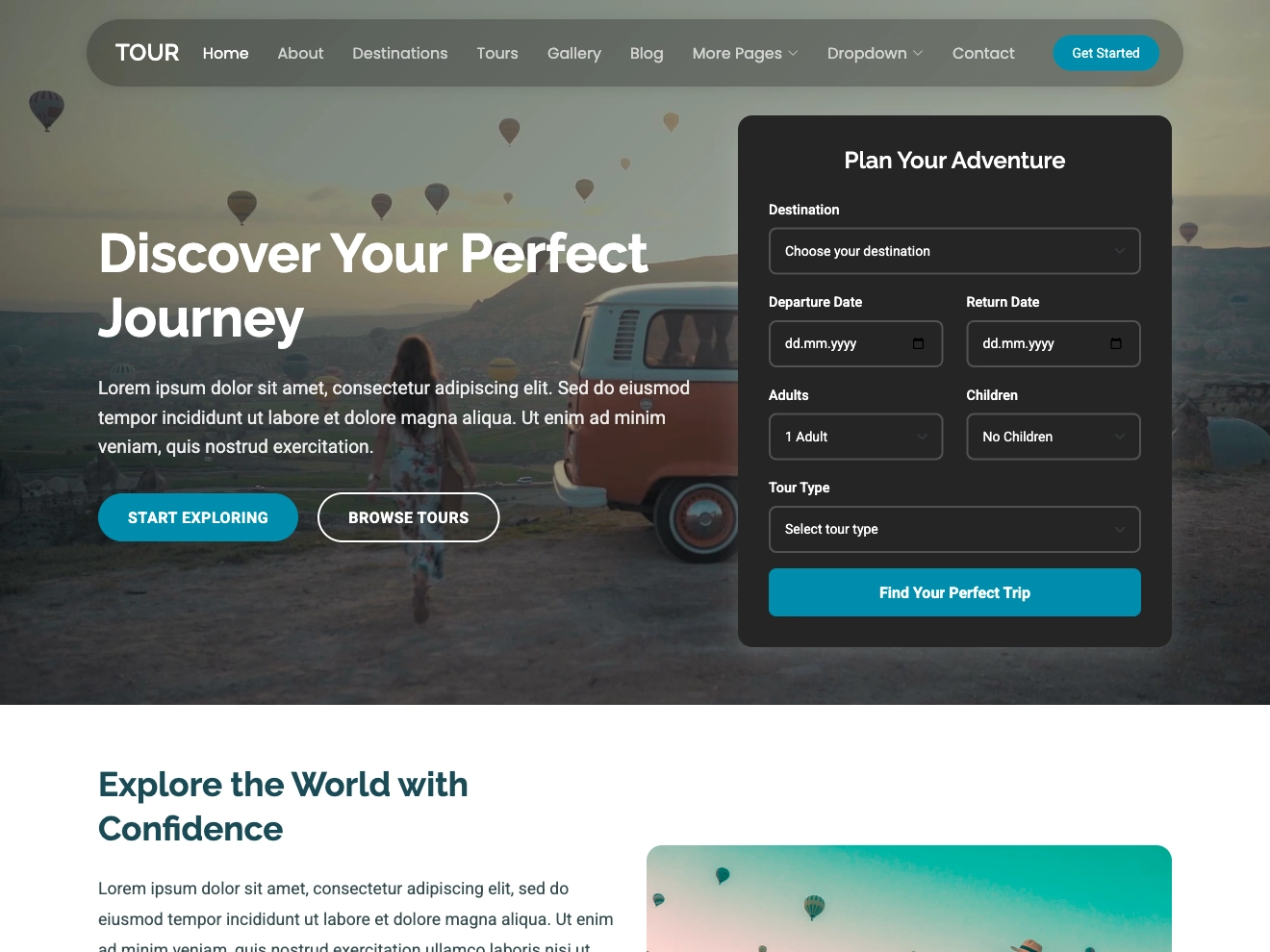Picto Free Tailwind CSS Portfolio Website Template
Picto is a well-designed portfolio template perfect for developers, freelancers, and creative professionals who want to present their work with elegan…
peekABar is an extra lightweight jQuery notification plugin which helps you create sticky notification bars with lots of customization options.
Install and Download:
# NPM $ npm install jquery-peek-a-bar --save
Add references to jQuery library and the jQuery peekABar plugin's stylesheet and JS files in the html page
Display a default notification bar on your web page. Pass the customization options to the default bar.
var defaultBar = new $.peekABar();
defaultBar.show();
var defaultBar = new $.peekABar({
// custom html content
html: 'Your Message Here',
// for autohide option
delay: 3000,
// auto hide after a timeout
autohide: false,
// padding
padding: '1em',
// background color
backgroundColor: 'rgb(195, 195, 195)',
animation: {
// slide or fade
type: 'slide',
// animation speed
duration: 'slow'
},
// additional CSS class
cssClass: null,
// CSS opacity
opacity: '1',
// top or bottom
position: 'top',
// Close the bar by clicking on it.
closeOnClick: false
});
// Callback functions
var defaultBar = new $.peekABar({
// Called after the bar is shown.
onShow: function() {},
// Called after the bar is hidden.
onHide: function() {},
});
The method to hide the notification bar.
defaultbar.hide();
Chrome, IE8+, FireFox, Opera, Safari
notification plugins, peek a bar js plugin, peek a bar jquery plugin, js notification plugins, jquery notification plugins, js plugins, javascript plugins, jquery plugins